Labeling and sealing equipment
Working principle.
Automatic discount: 1. Manual or machine will put the box on the assembly line 2. The box is transported to the pick-up point, and the pick-up module will pick it up and put it on the indexing table 3. The cylinder will position the box, and the suction cup will suck the box tightly 4. 9. The module will automatically feed the box to the assembly line 10.
Automatic labeling: 1. Boxes flow into this station from the previous station with the assembly line. 2. Boxes are transported to the pick-up point, and the pick-up module picks them up and puts them on the top box rotation module. 3. The bottom rotating module clips the carton away and rotates the carton 90 degrees along the length direction to put the bottom side which needs to stick barcode facing up. 7. After rotating in place, the carton is clips away by another module to move to the labeling position, and the labeling component comes over to stick the barcode on it. 8. After stick the barcode, the carton is taken away and rotated 90 degrees along the length direction, and then put on the lower box rotating module. 9. The lower box rotating module takes the carton and rotates 90 degrees again to resume 10. The robot will put the barcode and labeled box into the assembly line. 11.
Specification: Labeling And Sealing Equipment SolidWorks
|
User Reviews
Be the first to review “Labeling And Sealing Equipment SolidWorks”
You must be logged in to post a review.

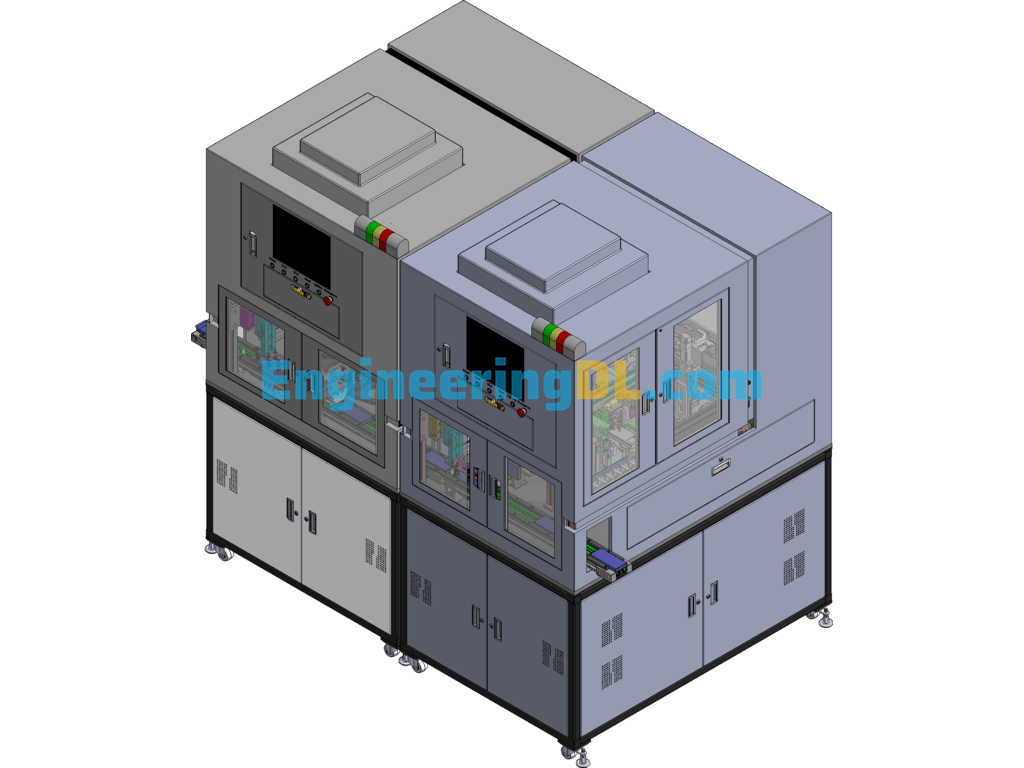





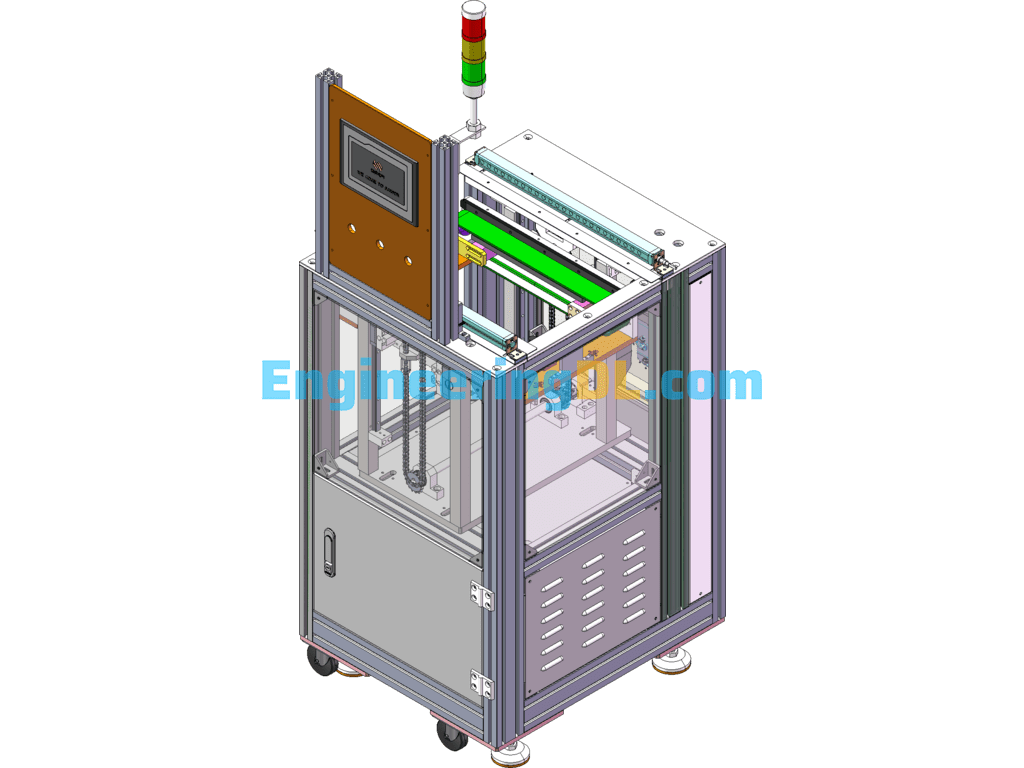
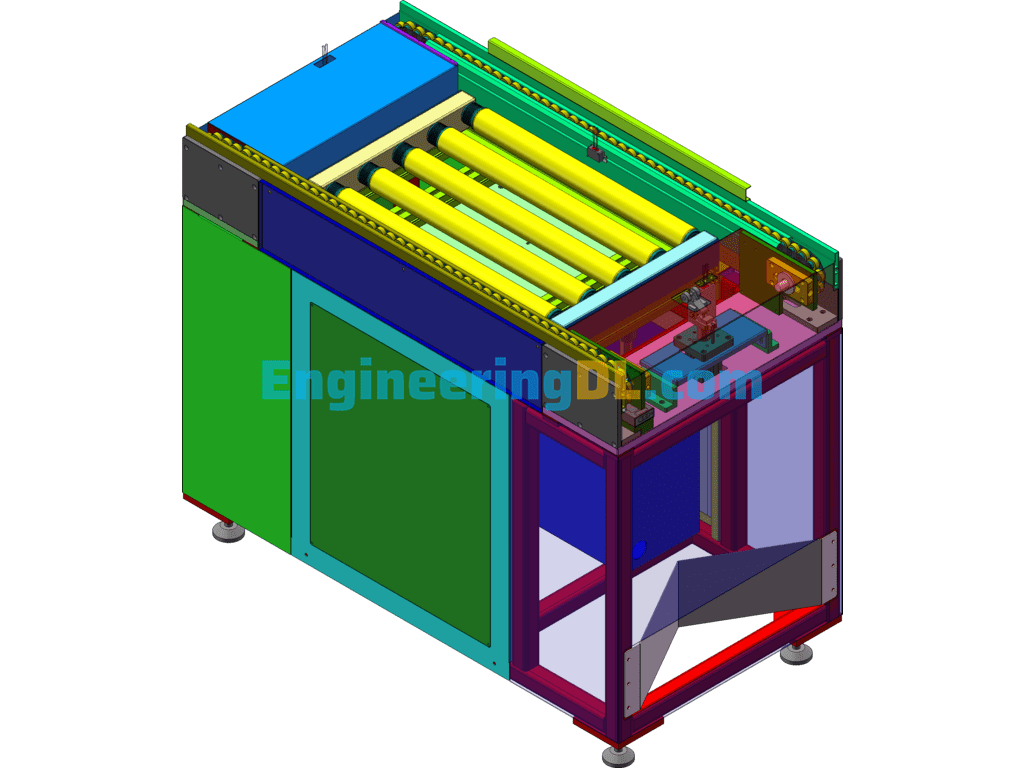
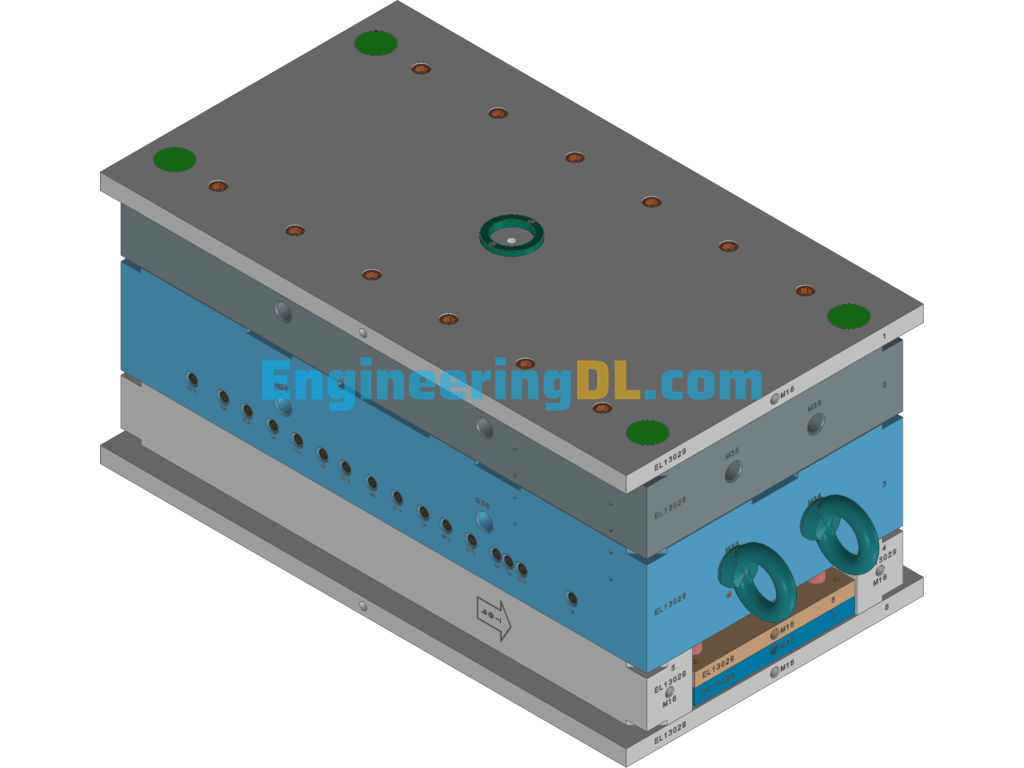
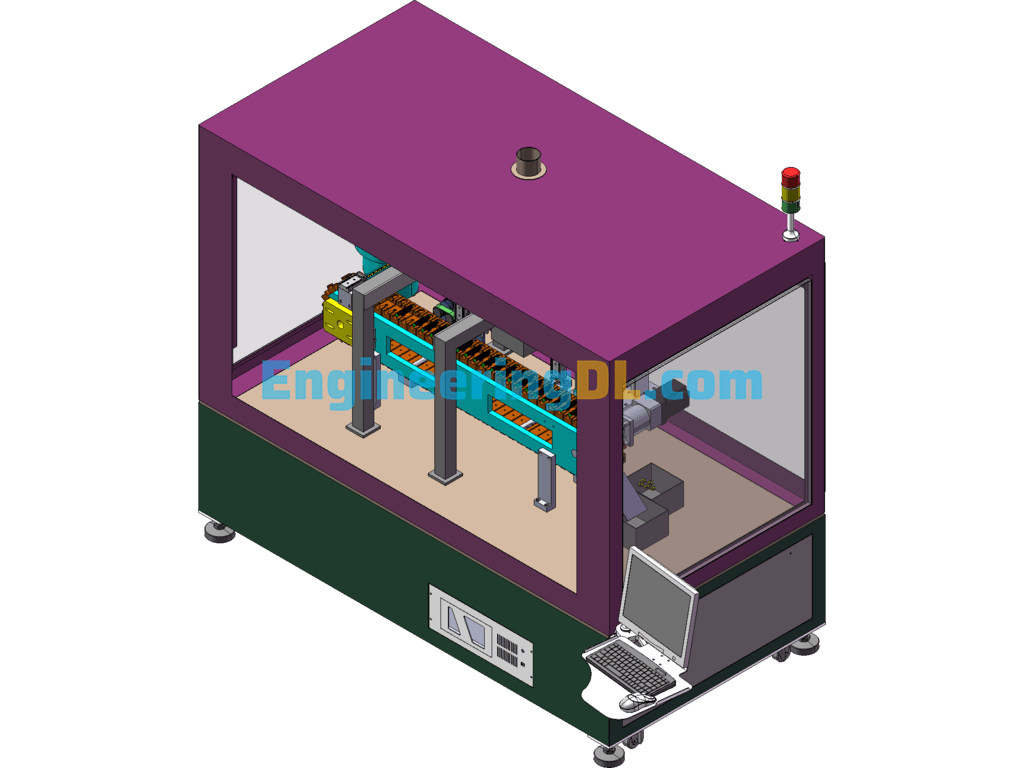
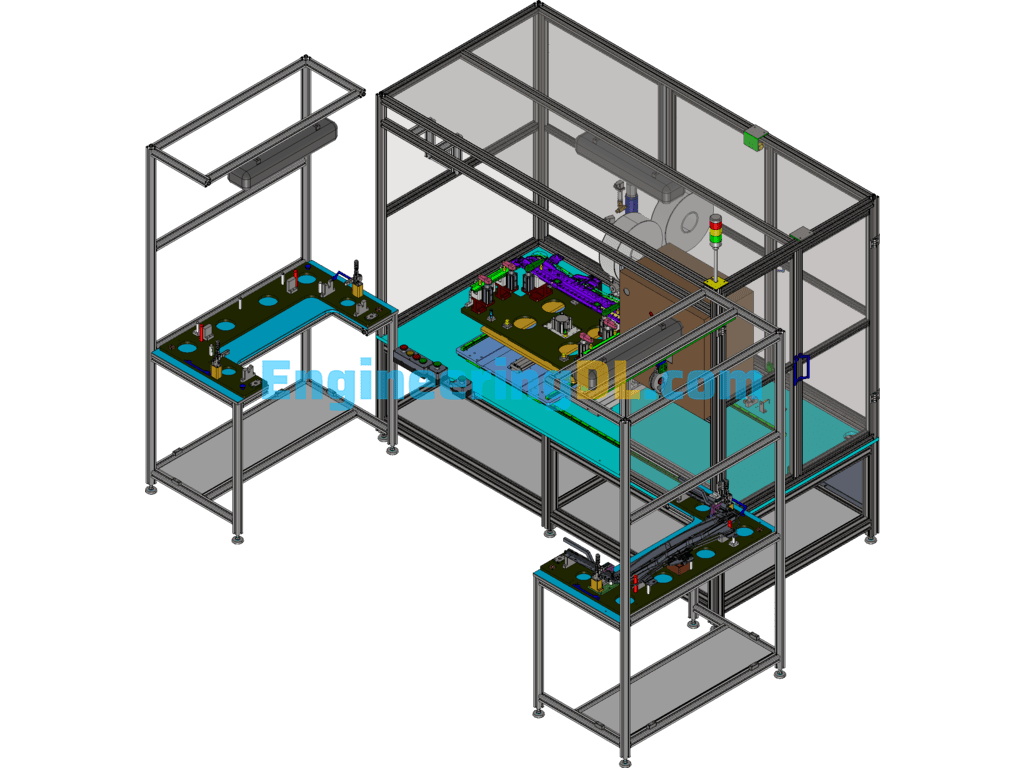


There are no reviews yet.