Gasket and top cover are loaded by manual. Manually put the product body into the equipment tooling, and take out the gasket and put it on the product, then manually take a top cover and put it on top of the gasket, press the start button, the press cylinder above the equipment presses down, the product is pressed into place after the main motor rotates and drives the product to rotate, the sealing knife moves quickly to the vicinity of the product [ the specific position can be adjusted through the screen. After pressing the start button, the edge sealing knife slowly feeds for riveting (the edge sealing knife touches the product and then rotates slave), the edge sealing is in place the position and holding time can be adjusted through the screen. After the automatic release of the product, by the manual under the material.
Inside there are equipment plan, product 3D drawing, BOM table, assembly video.
Specification: Double-Headed Non-Standard Automatic Assembly Equipment SolidWorks
|
User Reviews
Be the first to review “Double-Headed Non-Standard Automatic Assembly Equipment SolidWorks”
You must be logged in to post a review.


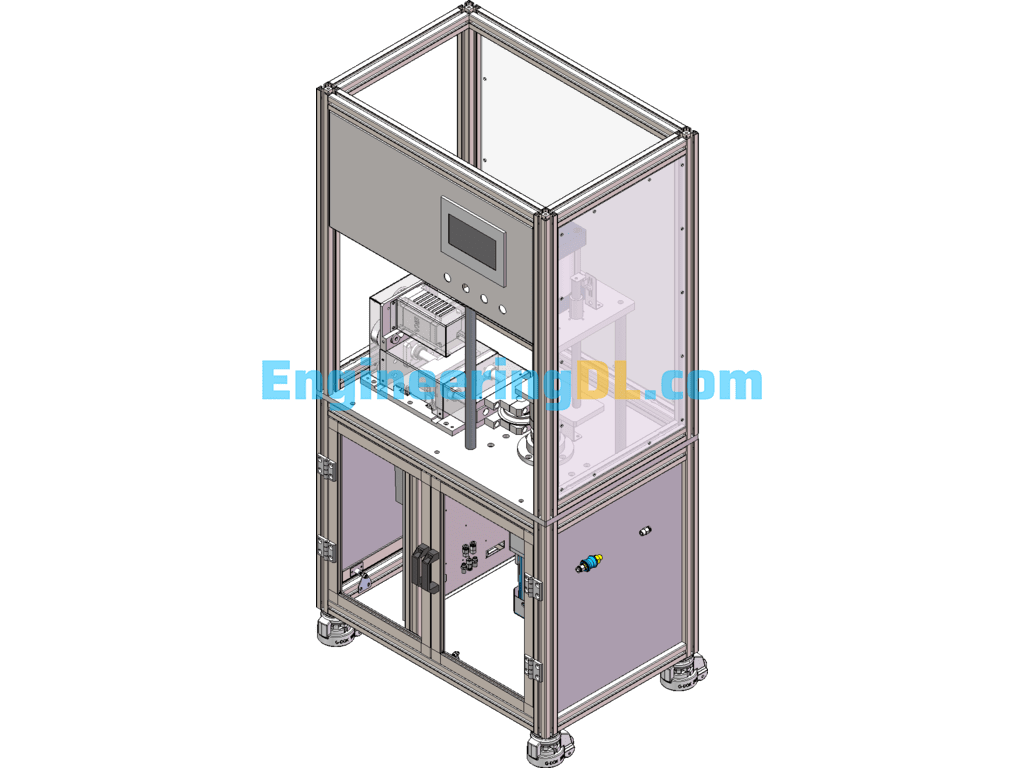
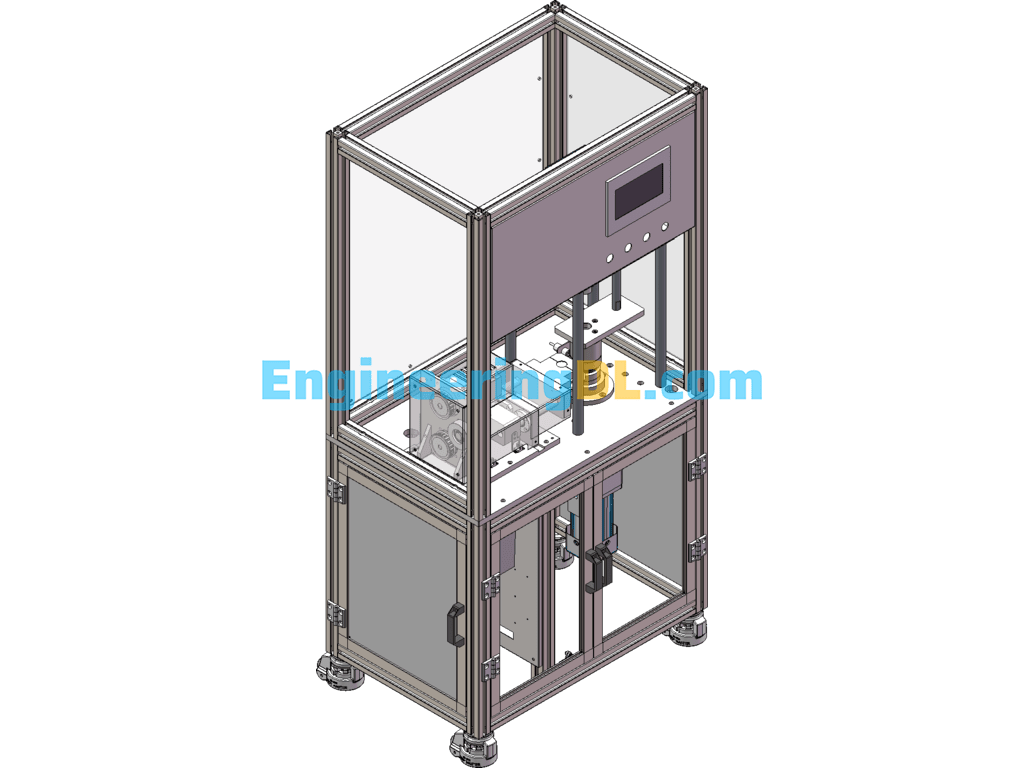
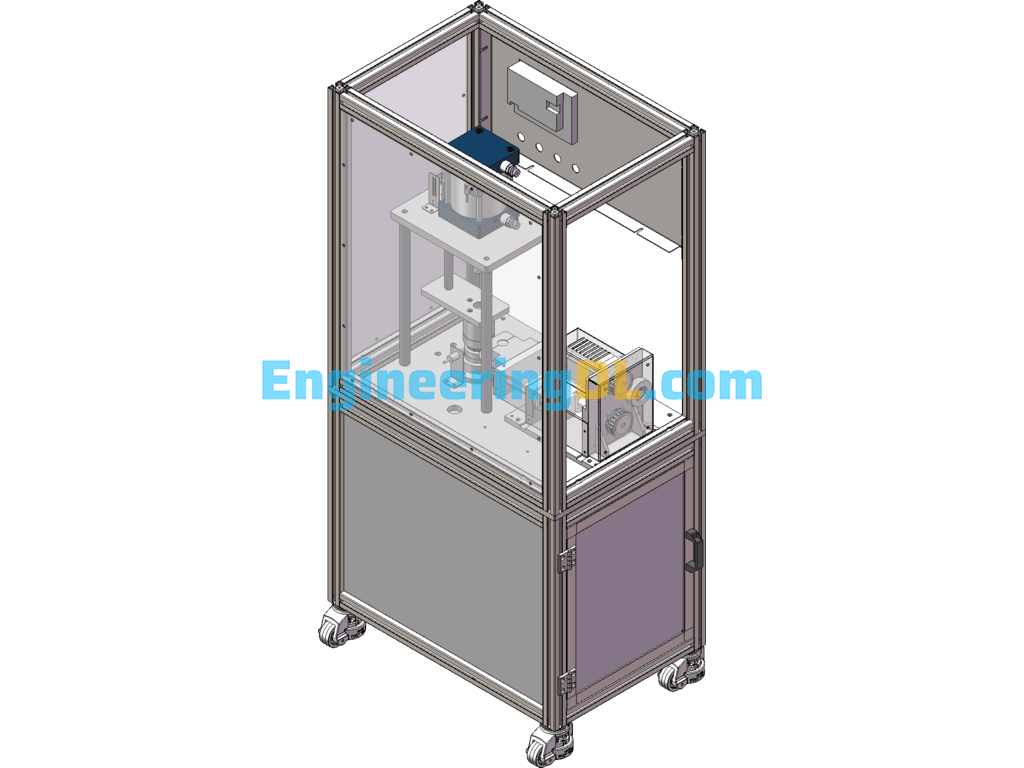
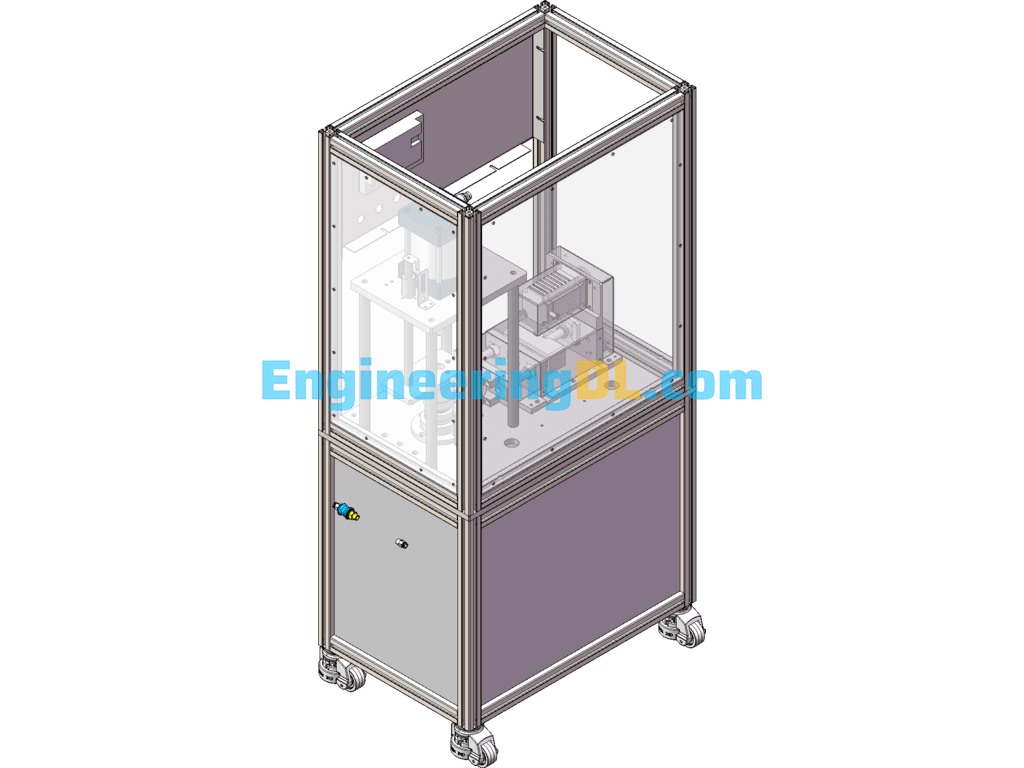
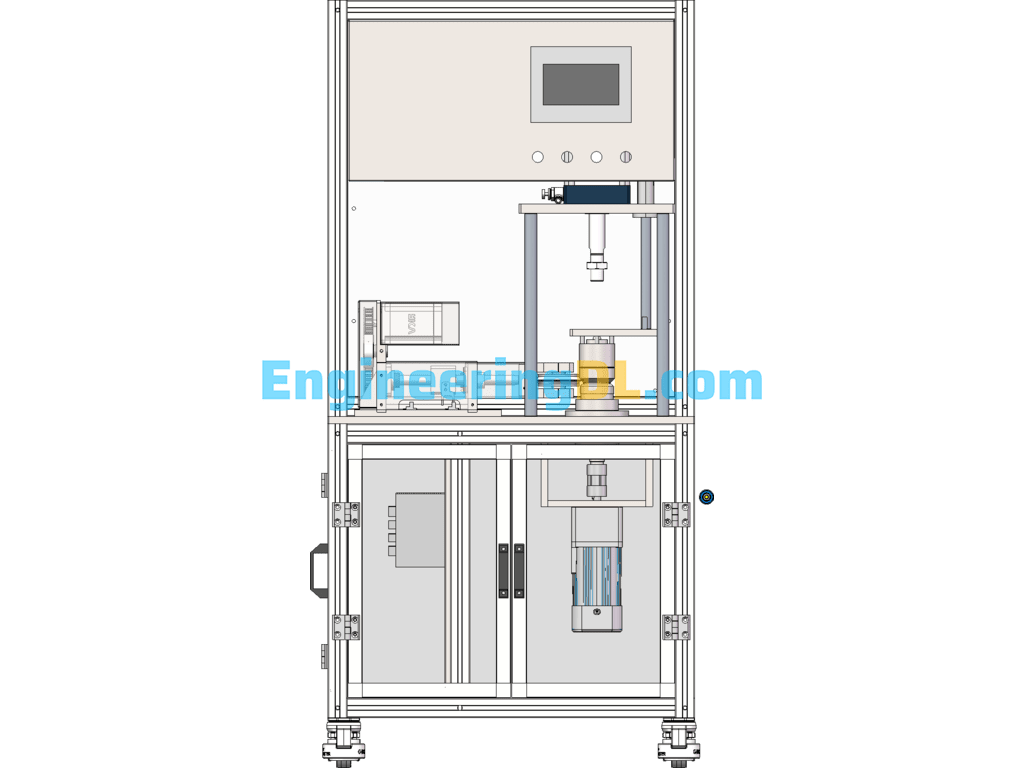
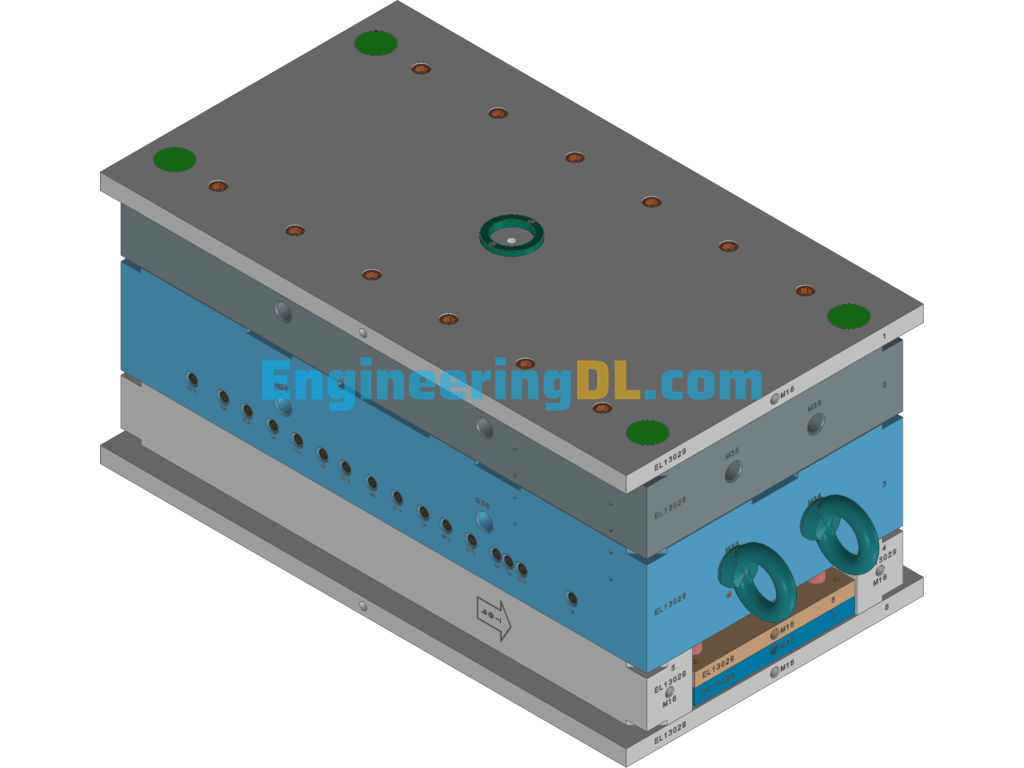
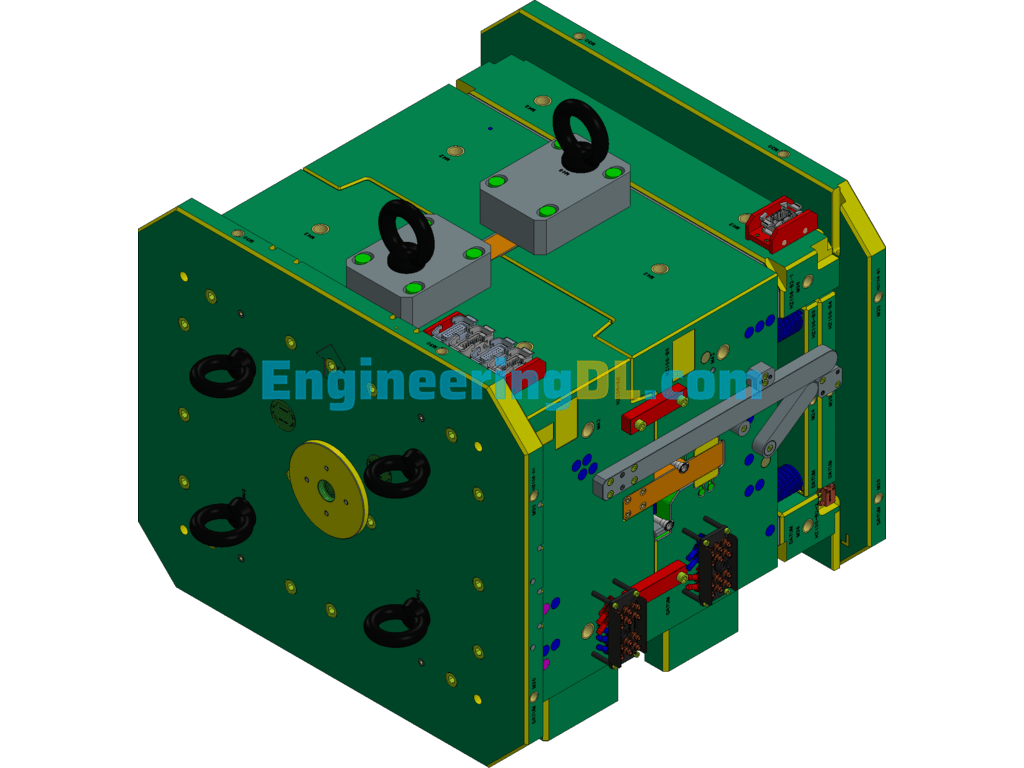
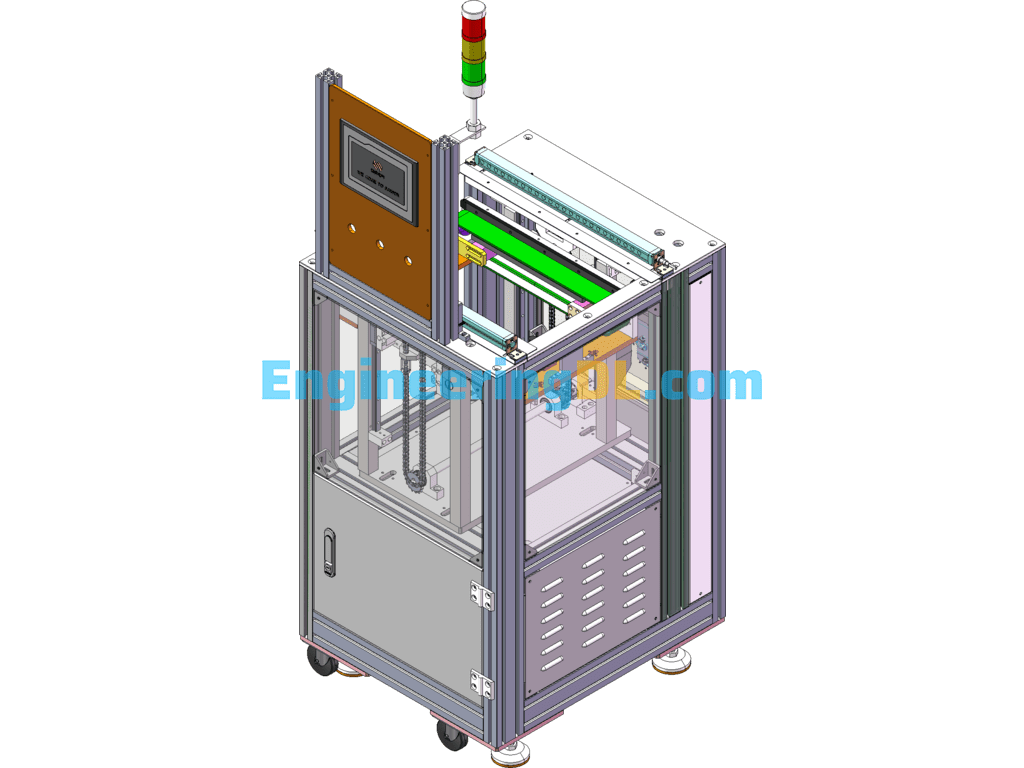
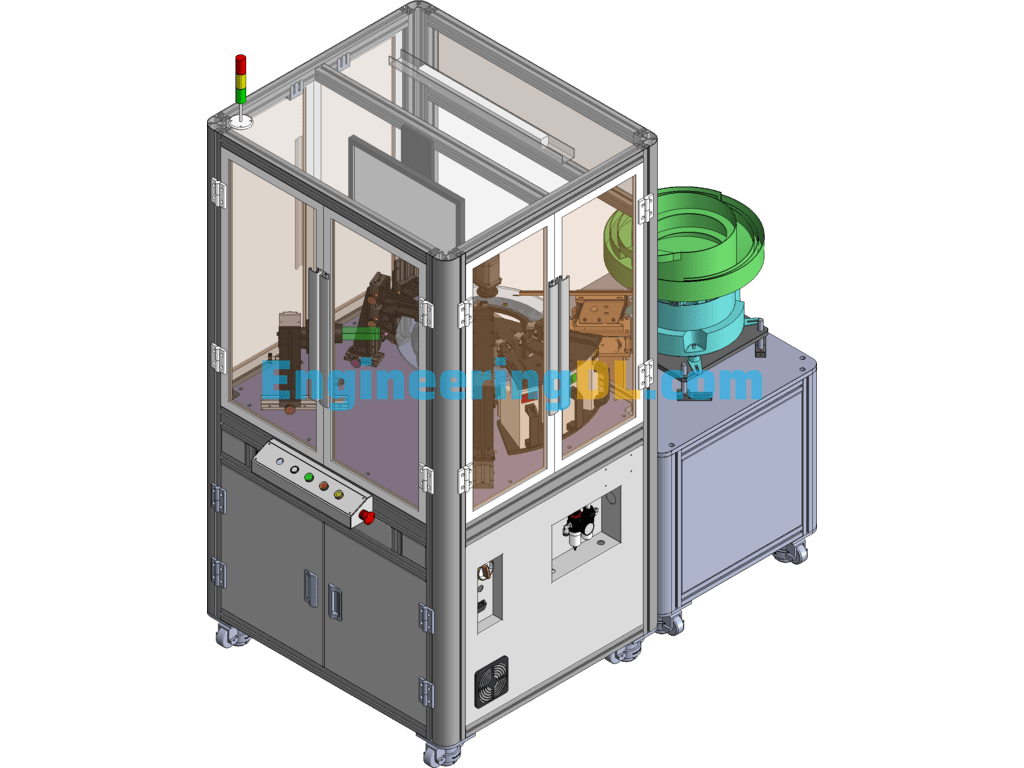
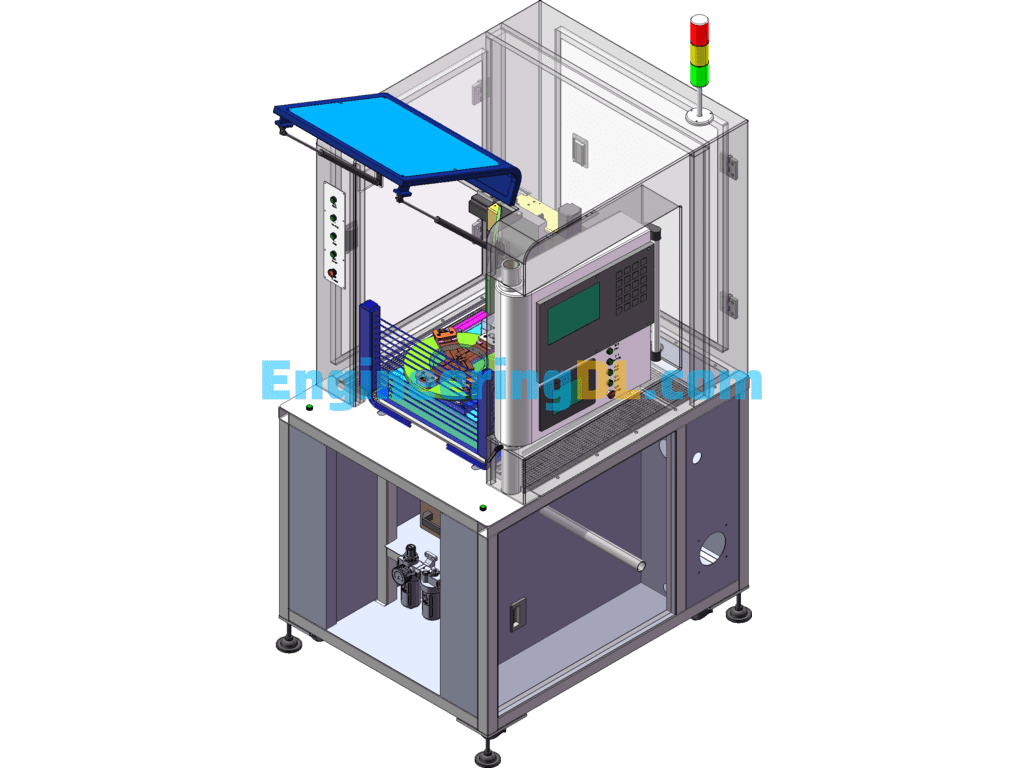


There are no reviews yet.